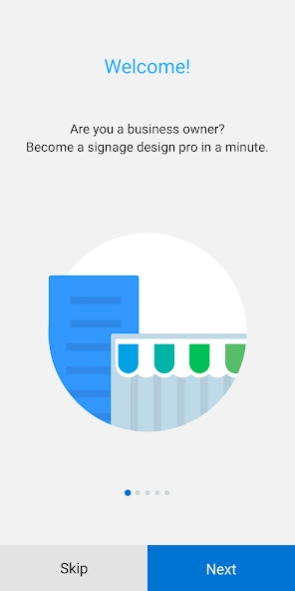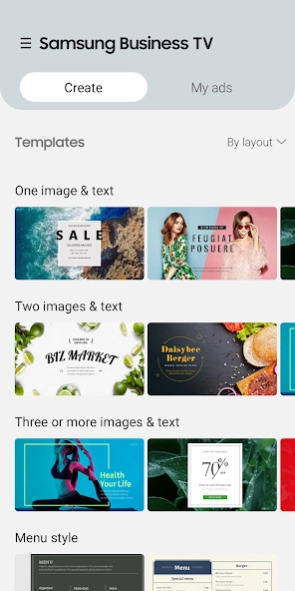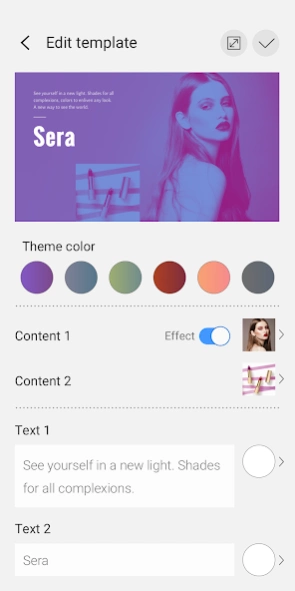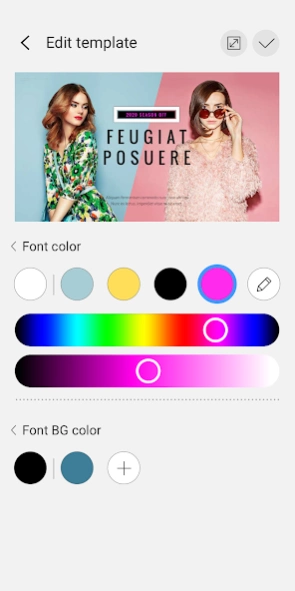Samsung Business TV 1.7.7
Free Version
Publisher Description
Samsung Business TV - Do more with your TV
Samsung’s Business TV provides flexible functionality suited for a wide range of retail stores and businesses looking to do more with their TV, while not overburdening staff with complicated features. From menu boards to providing advertising and promotion alongside TV programs, Business TV from Samsung is the perfect solution for businesses looking for a straightforward and effective way to communicate with their customers.
Main Features
. Content Creation : Small businesses can save time and money with Business TV’s more than 100 pre-loaded content templates including vertical orientation, L-Bar layouts, motion-embedded, seasonal sale and other pre-designed promotions and advertisements for do-it-yourself content management.
. Content Deployment : Your mobile are automatically connected to the Business TV within the same network so that you can deploy content, even across multiple TVs.
. Content Management : An incredibly simple interface allows you to edit content with just a few quick taps such as for a pricing change.
**Supported Samsung Displays
BET and BEA Series
*Supported Android Devices
Android 7 and later
For more information on Samsung Business TV, visit web page:
www.samsung.com/displaysolutions
About Samsung Business TV
Samsung Business TV is a free app for Android published in the Office Suites & Tools list of apps, part of Business.
The company that develops Samsung Business TV is SAMSUNG ELECTRONICS CO.LTD. The latest version released by its developer is 1.7.7.
To install Samsung Business TV on your Android device, just click the green Continue To App button above to start the installation process. The app is listed on our website since 2024-01-15 and was downloaded 6 times. We have already checked if the download link is safe, however for your own protection we recommend that you scan the downloaded app with your antivirus. Your antivirus may detect the Samsung Business TV as malware as malware if the download link to com.samsung.businesstvapp is broken.
How to install Samsung Business TV on your Android device:
- Click on the Continue To App button on our website. This will redirect you to Google Play.
- Once the Samsung Business TV is shown in the Google Play listing of your Android device, you can start its download and installation. Tap on the Install button located below the search bar and to the right of the app icon.
- A pop-up window with the permissions required by Samsung Business TV will be shown. Click on Accept to continue the process.
- Samsung Business TV will be downloaded onto your device, displaying a progress. Once the download completes, the installation will start and you'll get a notification after the installation is finished.